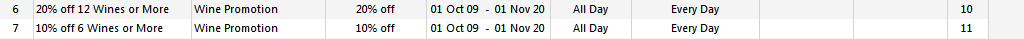
When you have multiple promotions with a lot of the same items, it is important to ensure the priority is working correctly.
An example of this is a bottle shop that sells wine, and offers two promotions of varying amounts.
The promotions are “Buy 12 Get 20% off” and “Buy 6 Get 10% off”.
In this example the “Buy 6” promotion must be a lower priority than the “Buy 12” promotion.
The reason for this is that Idealpos will scan through all promotions to check for any matches.
Even if there is a match for items, if the trip level is not reached the scan will continue to the following promotions and trigger the first one that matches.
In this example, we are using the same bottles of wine for both promotions, but depending on how many you buy in the one sale in total will depend on which promotion is tripped.
To create these promotions, simply create one, and then copy that promotion and change the details.
In this example we have sold 9 bottles of wine.
The discount will only apply on 6 bottles in total.
In this example we have sold 12 wines and you can see the discount is much larger.